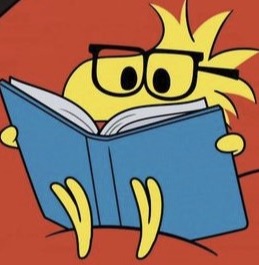| 일 | 월 | 화 | 수 | 목 | 금 | 토 |
|---|---|---|---|---|---|---|
| 1 | 2 | 3 | 4 | 5 | 6 | 7 |
| 8 | 9 | 10 | 11 | 12 | 13 | 14 |
| 15 | 16 | 17 | 18 | 19 | 20 | 21 |
| 22 | 23 | 24 | 25 | 26 | 27 | 28 |
| 29 | 30 |
- 백엔드 #서버띄우기 #express #프레임워크 #http #node.js #javascript #server
- 벡터 #숫자형벡터 #문자형벡터 #논리형벡터 #범주형자료
- 백엔드 #개발자 #풀스택 #백엔드개발자 #풀스택개발자 #직무 #직무탐구 #방향성 #목표 #자격요건 #주요업무 #화이팅 #2023
- R스튜디오 기초 #빅데이터 #데이터프레임 #R평균함수
- 리스트 #데이터프레임
- RSTUDIO 단축키 #단축키
- R데이터분석 #R스튜디오 # 코딩 #빅데이터 #AI #인공지능
- HTML
- R행렬
- R배열 #2차원 #3차원 #행렬추가 #행렬조회 #배열조회
- elice #엘리스코딩 #체셔의 퀴즈 #알고리즘 #기초 #초급 #조건문 #객체지향 #참거짓명제
- r스튜디오설치 #r스튜디오환경설정 #r데이터분석
- node.js #mvc #최적화
- Today
- Total
7l log
0527 HTML 본문
Hyper Text Mark up Languge -> 웹에서 자유롭게 오갈수 있는 웹 문서를 만드는 언어
<!DCOTYPE html>
<html lang="ko">
<head>
<title>웹 문서 만들기</title>
</head>
<body>
<h1>웹 개발 기초</h1>
<p>HTML</p>
<p>CSS</p>
<p>자바스크립트</p>
</body>
</html>
메모장에 .html로 저장하여 열면, 웹브라우저에서 열림( 형태: 모든파일)

반드시 시작태그와 종료태그가 있어야 함 <> </>
화면상에 보여지는 부분은 <body> 안에 있음
<head>안에는 정보
https://code.visualstudio.com/download
Download Visual Studio Code - Mac, Linux, Windows
Visual Studio Code is free and available on your favorite platform - Linux, macOS, and Windows. Download Visual Studio Code to experience a redefined code editor, optimized for building and debugging modern web and cloud applications.
code.visualstudio.com
비주얼스튜디오 코드 프로그램 다운받기
비주얼코드에서 주석다는 법: ctrl + /


<위 페이지 소스보기>
| <!DCOTYPE html> | |
| <html lang="ko"> | |
| <head> | |
| <title>웹 문서 만들기</title> | |
| </head> | |
| <body> | |
| <h1>웹 개발 기초</h1> | |
| <p>HTML</p> | |
| <p>CSS</p> | |
| <p>자바스크립트</p> | |
| <!-- Code injected by live-server --> | |
| <script type="text/javascript"> | |
| // <![CDATA[ <-- For SVG support | |
| if ('WebSocket' in window) { | |
| (function () { | |
| function refreshCSS() { | |
| var sheets = [].slice.call(document.getElementsByTagName("link")); | |
| var head = document.getElementsByTagName("head")[0]; | |
| for (var i = 0; i < sheets.length; ++i) { | |
| var elem = sheets[i]; | |
| var parent = elem.parentElement || head; | |
| parent.removeChild(elem); | |
| var rel = elem.rel; | |
| if (elem.href && typeof rel != "string" || rel.length == 0 || rel.toLowerCase() == "stylesheet") { | |
| var url = elem.href.replace(/(&|\?)_cacheOverride=\d+/, ''); | |
| elem.href = url + (url.indexOf('?') >= 0 ? '&' : '?') + '_cacheOverride=' + (new Date().valueOf()); | |
| } | |
| parent.appendChild(elem); | |
| } | |
| } | |
| var protocol = window.location.protocol === 'http:' ? 'ws://' : 'wss://'; | |
| var address = protocol + window.location.host + window.location.pathname + '/ws'; | |
| var socket = new WebSocket(address); | |
| socket.onmessage = function (msg) { | |
| if (msg.data == 'reload') window.location.reload(); | |
| else if (msg.data == 'refreshcss') refreshCSS(); | |
| }; | |
| if (sessionStorage && !sessionStorage.getItem('IsThisFirstTime_Log_From_LiveServer')) { | |
| console.log('Live reload enabled.'); | |
| sessionStorage.setItem('IsThisFirstTime_Log_From_LiveServer', true); | |
| } | |
| })(); | |
| } | |
| else { | |
| console.error('Upgrade your browser. This Browser is NOT supported WebSocket for Live-Reloading.'); | |
| } | |
| // ]]> | |
| </script></body> | |
| </html> |
시맨틱 태그: 이름만 봐도 의미를 알 수 있는 html태그
<p> 태그로 묶인 부분은 하나의 덩어리 </p>
<em>강조- 이탤릭체 </em>
<strong> 볼드체 </strong>
<br>태그는 닫는태그 없고 한 줄 뛸때 사용
<hr태그> 가로 줄, 분위기 전환 </hr>
<ol> 순서가 있는 목록(orderde list) </ol>
<li> 순서대로 정렬됨 </li>
<ul> 순서가 없는 리스느 (unordered list) </ul>
표를 만드는 태그
<table> 표 전체 </table>
<caption>표 제목</caption>
<tr> 행 </tr>
<th>제목 셀</th>
이미지 넣기 방법 <img src="images/ tangerines.jpg"(경로확인) alt="레드향"(대체택스트)>
오디오넣기 방법 <audio src="mdeias/spring.mp3" controls(재생막대 표시됨></audio>
비디오 넣기 방법 <video src= "medias/salad.mp4 controls width="450"(크기조절)</vedio>
그 외 옵션기능들 controls, autoplay, loop, muted, preload, width, height, poster="파일이름"
하이퍼링크 만들기
<a href= "embed.html" target="blank"(새페이지로 열리게) > 하이퍼링크 만들기 </a>
공부하기 편한 사이트
https://www.w3schools.com/html/default.asp
HTML Tutorial
W3Schools offers free online tutorials, references and exercises in all the major languages of the web. Covering popular subjects like HTML, CSS, JavaScript, Python, SQL, Java, and many, many more.
www.w3schools.com
<h1>–<h6>: HTML 구획 제목 요소 - HTML: Hypertext Markup Language | MDN (mozilla.org)
<h1>–<h6>: HTML 구획 제목 요소 - HTML: Hypertext Markup Language | MDN
HTML <h1>–<h6> 요소는 6단계의 구획 제목을 나타냅니다. 구획 단계는 <h1>이 가장 높고 <h6>은 가장 낮습니다.
developer.mozilla.org

type= "radio" 라디오버튼 (둘 중 하나 선택)
type="checkbox" (중복선택 가능)

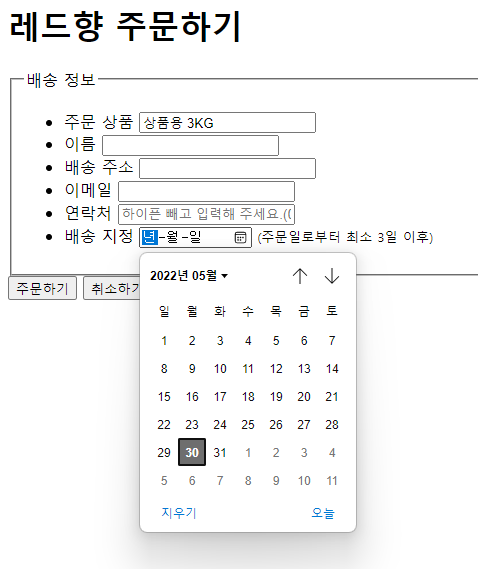
* readonly : 지워지지 않게, 읽기전용
*required: 꼭 입력해야 넘어가게 되게 함
'2022' 카테고리의 다른 글
| 0531 (0) | 2022.06.02 |
|---|---|
| 0530 CSS (0) | 2022.05.30 |
| [R데이터분석] 날짜와 시간 관련함수(package: lubridate) (0) | 2022.04.24 |
| [R데이터분석] 리스트, 데이터프레임 (0) | 2022.04.24 |
| [R데이터분석] 행렬, 배열 (0) | 2022.04.24 |